AntiAliasing settings at runtime
Console command r.PostProcessAAQuality sets the quality of the current AA, which is determined by your project/.ini-setting. You can set 0-6 for both TemporalAA and FXAA.
Or just go without it, which is better for moving objects in the distance.
The following statement is therefore incorrect.
TAA can be enabled via using the console command for r.PostProcessAAQuality
The following values will enable specific features.
Or just go without it, which is better for moving objects in the distance.
The following statement is therefore incorrect.
TAA can be enabled via using the console command for r.PostProcessAAQuality
The following values will enable specific features.
- 0: off
- 1: Very Low (Faster FXAA)
- 2: Low (FXAA)
- 3: Medium (Faster TemporalAA)
- 4: High (Default TemporallAA)
- 5: Very High
- 6: Max
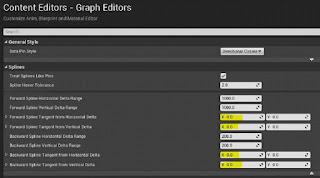

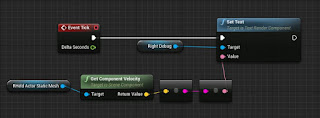
Comments
Post a Comment