Achieve straight node lines within your blueprints!
I don't know if the grass was greener on the other side for me, but I discovered how to make the blueprint lines straight. I like the look of it, and lines that happen to cross each other is easier to follow. Less spaghetti.
You can use these values to change the way the line curves as well, if you want to keep the curve but have it sharper or softer.
Go to Editor Preferences -> Content Editors -> Graph Editor
This is the part you want in the Graph Editor:
Set the values marked with yellow to 0, and voila! Straight lines in all of your blueprints.
You can use these values to change the way the line curves as well, if you want to keep the curve but have it sharper or softer.
Go to Editor Preferences -> Content Editors -> Graph Editor
This is the part you want in the Graph Editor:
Set the values marked with yellow to 0, and voila! Straight lines in all of your blueprints.
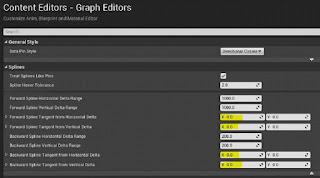


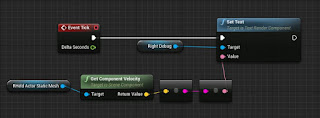
Well this was informational
ReplyDelete